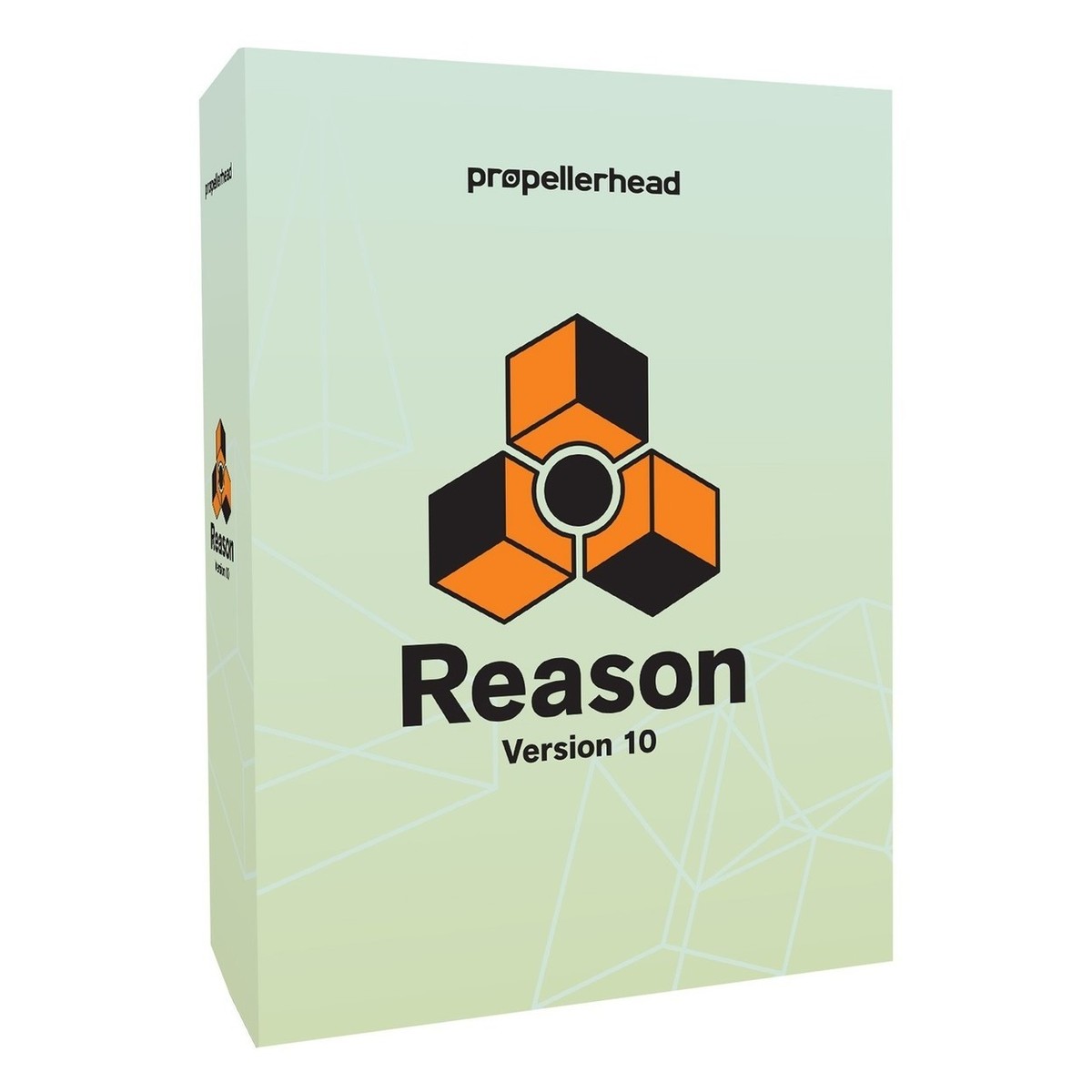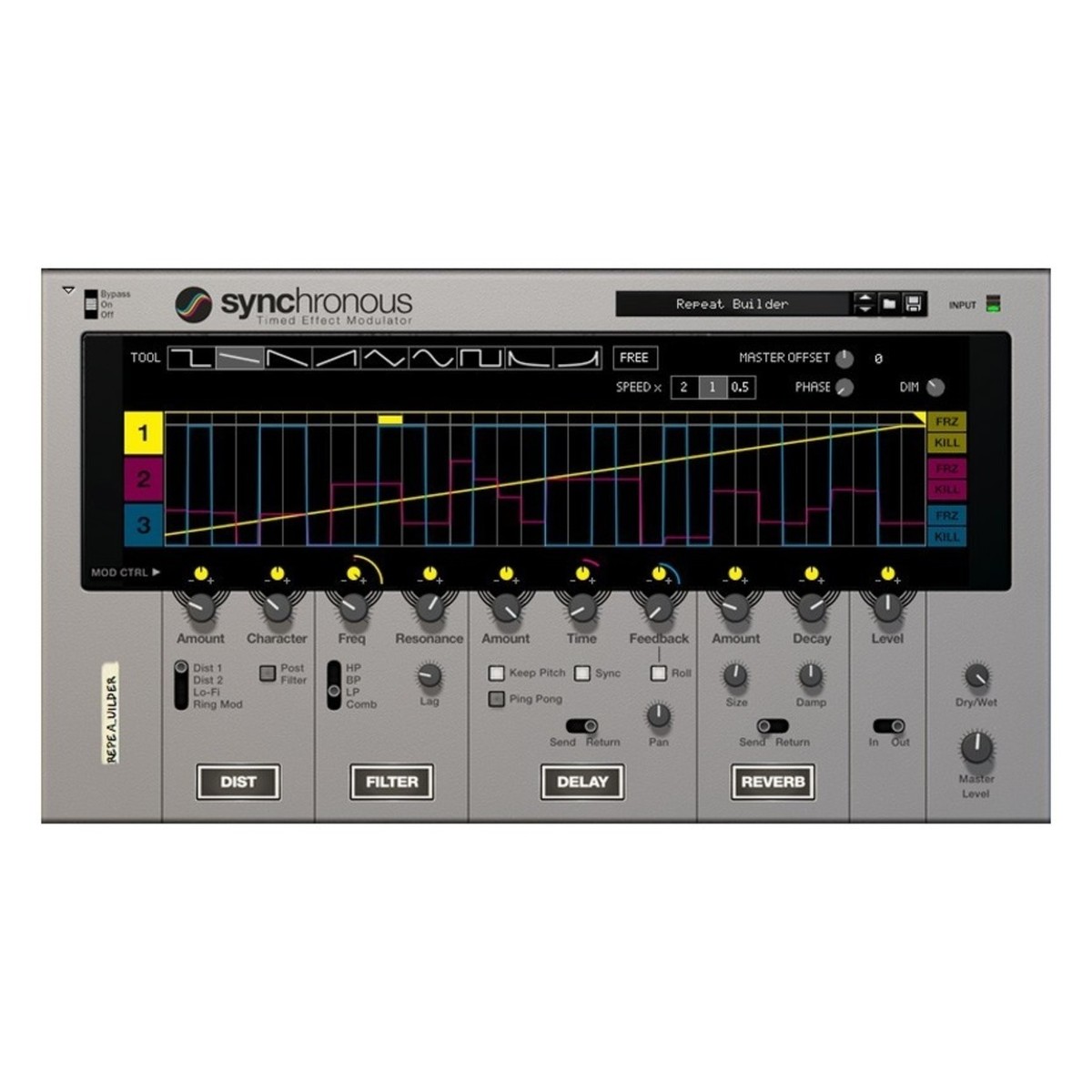Akai LPK25 Wireless MIDI Controller with Reason 10 Upgrade
Key Features
- Includes upgrade to full Reason 10 software
- All the tools to make music, in a portable body
- Produce, record, mix and arrange music with premium-grade instruments
- The perfect starter bundle for any aspiring producer
Product Ref: 126633
Full Description
View Full DescriptionAkai LPK25 Wireless MIDI Controller
Velocity-Sensitive Keys
The Akai LPK25 Wireless MIDI Controller features a 25-note velocity-sensitive keybed as well as Octave Up and Octave Down buttons to span different octaves for added versatility. The velocity-sensitive keys give you a more of a natural playing feel, emulating the feel of an acoustic piano for enhanced dynamics. The synth-action keys are perfect for playing bass lines, chord progressions, finger-drumming and more. The LPK25 also features a customisable arpeggiator for added melodic control.
Seamless Integration
The Akai LPK25’s customisable controls add to its versatility, giving you 4 onboard programmable memory banks, available for instant recall of a range of settings including the arpeggiation type, range tempo settings and more. The class compliant design of the Akai LPK25 offers effortless integration, eliminating the need to download and install drivers. The Akai LPK25 is designed to make setting up easier than ever before, with seamless integration with most popular DAW applications. The ultra-stable Bluetooth LE4 connection with intuitive pairing ensures minimal dropouts and optimal performance value.
Portable Yet Powerful
The ultra-compact design of the Akai LPK25 makes it highly portable and ideal for taking with you wherever you go. The integrated Bluetooth wireless connection allows you to eliminate tedious cable setups, allowing you to get setup and started straight away with a connection range of up to 30 metres. This frees you from the restraints of cables and allows you to play wherever you are in the room. The small size makes it perfect for transportation, perfect for your backpack, laptop bag and more. The Akai LPK25 is powered either by a USB cable plugged into your computer or with 3 AA batteries (not included).
Propellerhead Reason 10
FREE Update to Reason 10.2
Propellerhead Reason is an award-winning digital audio workstation, ideal for creating music and recording. The new Reason 10.2 update brings with it a range of several workflow enhancing features including – view and edit MIDI across multiple lanes, adjust multiple faders in the mixer at once, snap notes to an adaptive grid based on zoom level, instantly use your controller with Easy MIDI inputs, jump directly to rack devices from sequencer lanes, and quickly add tracks in the sequencer or devices in the rack.
New Europa & Grain Synthesizer
Propellerhead Reason 10 is jam-packed with content, including brand new additions to the software including three synthesizer instruments and more. One of the most prominent new additions to the software is the Europa synthesizer.
This shapeshifting synthesizer is at the forefront of virtual synthesis. This ultra-versatile synth gives you full control over every aspect of your sound design. As well as utilising existing waveshapes, you can change the way your waveshapes react and are sculpted using the included ‘Shape’ control. This allows you to vary the way the waveform is shaped, resulting in interesting and ground-breaking results. It boasts dynamic wavetables and advanced spectral filtering, allowing you to get in-depth with your sound design.
Another new addition is the ‘Grain’ sample manipulator. This fuses granular synthesis with elements of additive synthesis, creating a synth engine allowing you to incorporate your own audio samples.
3GB New Drum Loop & Sample Library
3GB of brand new, cutting edge drum loops and samples are also included with Reason 10, providing everything from modern-day sounds to classic breaks and more. Propellerhead have hand-picked these loops and samples from Samplemagic’s vast library spanning every genre. From Trap to Techno, these drums will hit hard and cut through any mix, providing you with a wide range of powerful sounds.
Optimised Workflow & VST Support
Reason 10 still retains all your favourite features and functions form Reason 9.5, boasting a ergonomic layout, designed to streamline your workflow. The handy arrangement windows and virtual rack allow you to drag and drop virtual instruments and other devices into your workspace. You can also route equipment together by switching to the rear view of the rack, then swapping and switching the virtual cables between connections.
Features
Akai LPD8 Wireless MIDI Controller
- 25 velocity-sensitive mini-keyboard keys capture every subtlety and nuance of your performance
- Arpeggiator, sustain pedal input, octave up and down and tap tempo controls for instant generation of melodic ideas on the fly
- MIDI over Bluetooth to iOS and Mac OS X (Bluetooth LE4); MIDI over USB to Mac OS X and Windows
- Works with virtually all audio software – perfect for controlling soft-synths and sequencing MIDI Data
- Plug-and-play USB connection for Mac and PC requires no driver installation
- Small enough to fit in a backpack or laptop bag
- Four programmable memory banks for instant recall of personal control preferences
- Comes with editor software for Mac and PC for defining and recalling internally stored programs
- USB- or battery-powered (3 AA, not included
Propellerhead Reason 10
- Feature-packed digital audio workstation software
- Two powerful new synths: Europa & Grain
- Three new organic instruments: Klang, Pangea and Humana
- Now includes popular rack extensions Radical Piano & Synchronous
- 3GB of brand-new drum loops and samples from Samplemagic’s library
- Innovative workspace with optimised workflow
- VST support for third-party plugins
| Reviews of our service
View all